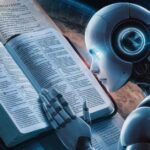In today’s interconnected digital landscape, the threat of malicious code looms large over individuals and organizations alike. As cyber-attacks grow more sophisticated, understanding how to protect against malicious code has become crucial. This comprehensive guide will explore the various types of malicious code, and their impacts, and provide actionable strategies to safeguard your digital assets. How To Protect Against Malicious Code.
Types of Malicious Code and Their Impact
Malicious code, also known as malware, comes in various forms, each designed to exploit vulnerabilities and cause harm. Let’s delve into the most common types:
- Viruses: Self-replicating programs that attach to files and spread when executed.
- Worms: Standalone malware that propagates through networks without user interaction.
- Trojans: Deceptive programs masquerading as legitimate software to gain unauthorized access.
- Ransomware: Malware that encrypts data and demands payment for decryption.
- Spyware: Software that covertly gathers user information without consent.
- Adware: Programs that display unwanted advertisements, often bundled with free software.
The impact of these malicious codes can be devastating. From data breaches to financial losses, the consequences can ripple through personal lives and business operations. For instance, the NotPetya ransomware attack in 2017 caused global damages estimated at $10 billion, affecting major corporations and critical infrastructure.
Cybersecurity Threats: Methods of Infiltration and Prevention

Understanding how malicious code infiltrates systems is crucial for effective prevention. Let’s explore some common attack vectors and their countermeasures:
Phishing Attacks
Phishing remains one of the most prevalent methods for distributing malicious code. These attacks often come in the form of deceptive emails or messages that trick users into clicking malicious links or downloading infected attachments. How To Protect Against Malicious Code.
Prevention strategies:
- Implement email filtering solutions
- Educate users on identifying suspicious emails
- Use multi-factor authentication for sensitive accounts
Drive-by Downloads
These stealthy attacks occur when a user visits a compromised website, unknowingly downloading malware in the background.
Protective measures:
- Keep browsers and plugins up-to-date
- Use ad-blockers and script-blockers
- Avoid clicking on pop-ups or unfamiliar links
Malicious Websites
Cybercriminals often create fake websites or compromise legitimate ones to distribute malware.
Safe browsing habits:
- Verify website URLs before entering sensitive information
- Look for HTTPS encryption on websites handling personal data
- Use web reputation services to identify potentially harmful sites
Social Engineering
This technique exploits human psychology to manipulate individuals into divulging confidential information or performing actions that compromise security.
Building awareness:
- Conduct regular security awareness training
- Implement strict policies for handling sensitive information
- Encourage a culture of skepticism toward unsolicited requests
Impacts on Systems, Networks, Individuals, and Businesses

The repercussions of malicious code attacks can be far-reaching:
| Impact Area | Consequences |
|---|---|
| Data | Loss, theft, or corruption of sensitive information |
| Financial | Direct costs from ransom payments, recovery efforts, and lost business |
| Reputation | Damage to brand image and loss of customer trust |
| Operations | Disruption of critical services and productivity losses |
Malicious Code Prevention and Protection Measures
Protecting against malicious code requires a multi-faceted approach:
- Regular software updates: Keep all systems and applications patched to address known vulnerabilities.
- Strong password policies: Enforce complex passwords and regular changes to prevent unauthorized access.
- Multi-factor authentication: Add an extra layer of security beyond passwords.
- Employee training: Educate staff on recognizing and reporting potential threats.
- Network segmentation: Limit the spread of malware by isolating different parts of your network.
“Cybersecurity is a shared responsibility, and it boils down to this: in cybersecurity, the more systems we secure, the more secure we all are.” – Jeh Johnson, former U.S. Secretary of Homeland Security
Improving Security Practices with Automated Detection and Response
Leveraging technology can significantly enhance your defense against malicious code:
- Intrusion Detection Systems (IDS): Monitor network traffic for suspicious activities.
- Security Information and Event Management (SIEM): Aggregate and analyze security data from multiple sources.
- Endpoint Detection and Response (EDR): Continuously monitor and respond to advanced threats on endpoints.
- Artificial Intelligence in cybersecurity: Employ machine learning algorithms to detect and respond to evolving threats. How To Protect Against Malicious Code.
How to Protect Against Malicious Code in Cybersecurity
A comprehensive security strategy should include:
- Implementing a layered defense approach
- Conducting regular security audits
- Performing penetration testing to identify vulnerabilities
- Developing and maintaining an incident response plan
Preventing Viruses and Malicious Code: A Quizlet Approach
Interactive learning tools like Quizlet can help reinforce key concepts:
- Create flashcards with cybersecurity terms and definitions
- Design quizzes to test knowledge of malware types and prevention techniques
- Use matching exercises to connect threats with appropriate countermeasures
Malicious Code Attack Example: NotPetya Ransomware
The NotPetya attack in 2017 serves as a stark reminder of the potential devastation caused by malicious code:
- Initial infection: Spread through a compromised software update
- Rapid propagation: Exploited Windows vulnerabilities to spread across networks
- Global impact: Affected organizations in over 65 countries
- Financial damage: Estimated total costs exceeded $10 billion
Lessons learned:
- Importance of timely patching and updates
- Need for robust backup and recovery systems
- Value of network segmentation in containing outbreaks
Avoiding Downloads of Malicious Code
To minimize the risk of downloading malicious code:
- Verify the authenticity of software sources
- Scan all downloads with up-to-date antivirus software
- Exercise caution with email attachments, especially from unknown senders
- Use virtual machines or sandboxes to test suspicious files
Types of Malicious Code in Detail
Understanding the nuances of different malware types is crucial for effective protection:
- Polymorphic malware: Changes its code to evade detection
- Fileless malware: Operates in memory without leaving traces on the hard drive
- Macro viruses: Exploit macros in documents to execute malicious code
- Rootkits: Provide unauthorized access while hiding their existence
Malicious Code in Cybersecurity: An In-depth Look
The landscape of malicious code is constantly evolving:
- Current trends: Increase in supply chain attacks and ransomware-as-a-service
- Future predictions: Rise of AI-powered malware and attacks on IoT devices
- Role of cybersecurity professionals: Continuous learning and adaptation to stay ahead of threats
Malicious Code: Also Known As
Understanding the various terms used to describe malicious code can help in recognizing threats:
- Malware: An umbrella term for all types of malicious software
- Rogue software: Fake security programs that infect systems
- Potentially Unwanted Programs (PUPs): Software that may be unwanted but not necessarily malicious
Preventing Viruses and Malicious Code: Cyber Awareness Best Practices
Creating a culture of security is essential for long-term protection:
- Develop ongoing education and training programs
- Encourage reporting of suspicious activities
- Regularly update and test incident response plans
- Simulate attacks to assess readiness and identify weaknesses
FAQs
Q: How can we protect against malicious code?
A: Protection against malicious code involves a multi-layered approach:
- Use reputable antivirus and anti-malware software
- Keep all software and systems updated
- Implement strong access controls and authentication measures
- Educate users on safe browsing and email practices
- Regularly back up data to secure locations
Q: What is the defense against malicious code?
A: The defense against malicious code includes:
- Preventive measures like firewalls and intrusion prevention systems
- Detective measures such as antivirus software and network monitoring
- Responsive measures including incident response plans and recovery procedures
Q: Which of the following is the best way to prevent malicious code?
A: While there’s no single “best” method, a combination of the following is most effective:
- Regular software updates and patch management
- User education and awareness training
- Robust endpoint protection solutions
- Network segmentation and access controls
Q: Is a way to prevent the spread of malicious code?
A: Yes, several methods can prevent the spread of malicious code:
- Isolating infected systems from the network
- Implementing strict access controls and least privilege principles
- Using network segmentation to contain potential outbreaks
- Deploying endpoint detection and response (EDR) solutions
Conclusion
In conclusion, protecting against malicious code requires a comprehensive, proactive approach that combines technology, education, and vigilance. By implementing the strategies outlined in this guide, individuals and organizations can significantly reduce their risk of falling victim to cyber-attacks. Remember, cybersecurity is an ongoing process, and staying informed about emerging threats and best practices is key to maintaining a robust defense against malicious code.